What does "backend" mean: A guide to understanding websites
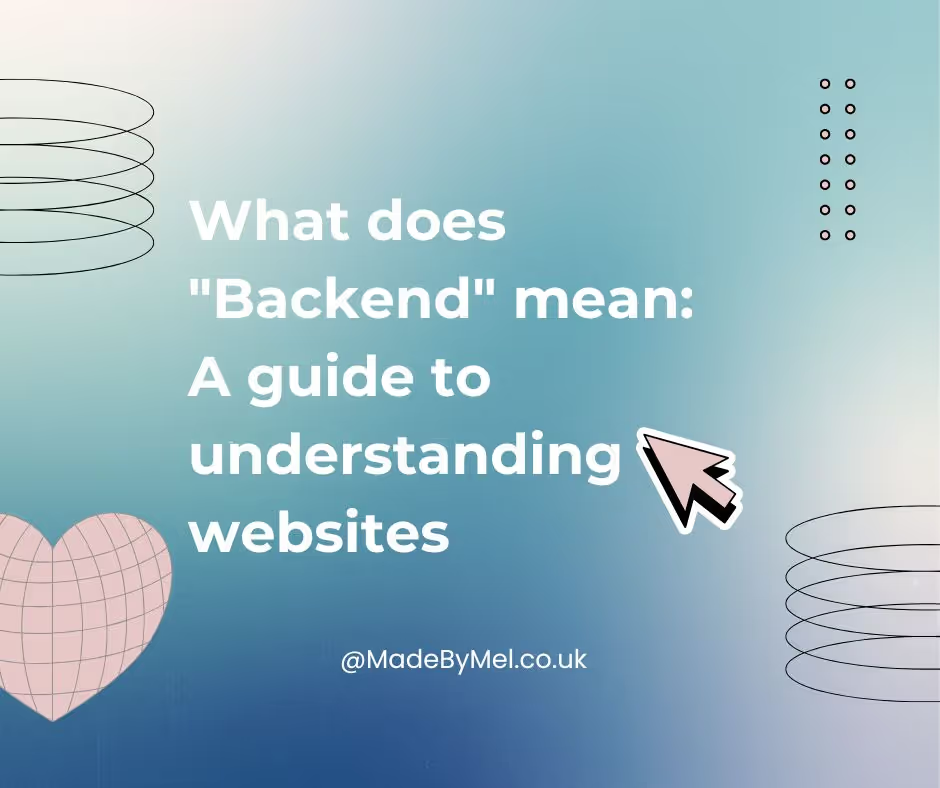
You'll often hear people say "Backend" or "Frontend" when referring to a website, but what does that actually mean?
In this article, I go over exactly what is in the "Backend" of a website and how you can use that knowledge going forward.
What does "Backend" refer to?
"Backend" simply means all the things you can't see, but the website wouldn't work without them. Think of it like a car: the "Frontend" is the trim, colour, and aesthetic, while the engine is the "Backend".
What is in the "Backend"?
The backend of a website is generally separated into two areas:
- The domain name and hosting service
- The content management system
Depending on the setup of the website, you may have more services. For example, if you were to set up an e-commerce site, a payment system would also fall under the "Backend" of a website.
Domain Name and Hosting Service
A domain name is the address of your website—it’s what you type in your browser’s address bar. It might look like google.com, madebymel.co.uk, facebook.com, etc.
If we break down a domain name, it might look like this:
google= the name of your business.com= worldwide, or U.S.-based specifically
You can have many domains with different endings such as .com, .io, .org, or country-specific ones like .lt, .de, .co.uk.
You can buy your domain name at any domain registrar. I recommend 123-reg or Fasthosts based on previous experience and customer support.
Guide to Buying a Domain Name
You can buy one or more domain names with different endings. For example, google.com and google.co.uk are two different domain names, even though the company name remains the same.
If you’re wondering what ending to get—or whether you should buy more than one—ask yourself:
- Am I catering worldwide or only to specific countries?
- Answer: If you're only serving a specific country, getting that country-specific URL ending should be enough (e.g.,
.co.ukfor the UK).
- Answer: If you're only serving a specific country, getting that country-specific URL ending should be enough (e.g.,
- Do I plan to expand to other countries in the future?
- Answer: If you're planning to go global,
.comis your best bet, along with buying other major country endings. - If you're planning to expand later, buy your current country ending as a starting point. Then, you can buy other country endings and set them to redirect to your main website. Eventually, you can build dedicated websites for those countries if needed.
- Answer: If you're planning to go global,
- Am I a profit business, not-for-profit, or charity?
- Answer: If you’re a non-profit or charity,
.orgmight be best. It shows visitors right away that you are a charitable organisation.
- Answer: If you’re a non-profit or charity,
Here is a full list of common domain endings and what they are used for:
- .com – Originally for commercial businesses; now used by all types of websites.
- .org – Stands for organization; commonly used by non-profits, charities, and communities.
- .net – Originally for network providers; now a general alternative to .com.
- .info – Used for informational websites; often knowledge-sharing platforms.
- .biz – Intended for business use, often used if .com isn’t available.
- .name – Used for personal websites or online portfolios.
- .pro – For professionals (lawyers, doctors, consultants, etc.).
- .co.uk – United Kingdom; widely used by UK-based businesses.
- .uk – Another UK domain, often used as a modern alternative to .co.uk.
- .us – United States; used by U.S.-based individuals and businesses.
- .ca – Canada
- .au – Australia
- .de – Germany
- .fr – France
- .in – India
- .nl – Netherlands
- .eu – For European Union organizations and individuals.
- .co – Originally Colombia; now marketed globally as an abbreviation for "company."
- .io – Originally British Indian Ocean Territory; popular with tech startups because "IO" can mean "input/output."
- .ai – Originally Anguilla; widely used by companies in artificial intelligence.
- .dev – Popular with developers and tech projects.
- .app – For apps or tech companies.
- .shop – E-commerce and online stores.
- .studio – Used by designers, artists, or creative businesses.
- .design – Ideal for designers and creative professionals.
- .me – Personal sites, portfolios, blogs (also the country code for Montenegro).
- .tv – Originally Tuvalu; commonly used by video and media sites.
Tip: I recommend buying your domain name yourself and maintaining control over it. Web designers/developers will need access to update DNS settings, so your domain can point to your website once it's ready. You can also use your domain to set up professional email accounts.
Hosting
Hosting is like renting a space online, you can decorate it however you like, but you need to pay for the space. Prices vary depending on how much space and bandwidth you use.
If you hire a web designer or partner, they will likely set this up for you and let you know the cost.
If you’re building your own site, many platforms (like Cloudways, Webflow, Framer, etc.) offer deals bundled with domain name services. A lot of these platforms are free until you're ready to launch and connect your domain.
Summary
Domain names and hosting work together to keep your website online and accessible. They are essential for making your website live and visitable.
Content Management System (CMS)
When websites were first created, people had to type all content into coded files on their computers and upload them to the server. This was time-consuming and not very user-friendly.
Enter the Content Management System (CMS), a way for non-developers to easily update their websites.
Many people think CMS platforms “just work” out of the box, but usually they need to be set up properly. This misconception often leads to underestimating how much work goes into a website.
In reality, a website designer/developer will likely spend 50% or more (in my opinion) of their time setting up the CMS before working on the Frontend (the “shiny bit”).
A CMS can now do a lot more than just manage content. Depending on the platform, you’ll also find plugins or add-ons to expand its functionality.
Common CMS Functionalities:
- Page Managment
- Add, edit, delete, and organize static pages (like Home, About, Services).
→ Keeps the site structure up to date and easy to navigate.
- Add, edit, delete, and organize static pages (like Home, About, Services).
- Blog Managment
- Create and manage blog posts or news articles.
→ Useful for ongoing content, SEO, and sharing updates.
- Create and manage blog posts or news articles.
- Media Library
- Upload and organize images, videos, PDFs, and other files.
→ Centralized access to assets for use across the site.
- Upload and organize images, videos, PDFs, and other files.
- Reusable Templates / Layouts
- Design once and reuse layouts across pages or posts.
→ Keeps the site consistent and efficient to manage.
- Design once and reuse layouts across pages or posts.
- SEO managment
- Keeps the abilty to update the technical SEO elements that live in the sites code
- Global site settings
- Set the Name, favicon, code injection, user roles and permission and update the navigation menus
- Marketing & engagment
- Intergrate emails, socials and form managment
- Analytics
- view your sites page performance
Summary
CMS systems are essential if you want to update your website yourself. While they require a solid setup upfront, they save a lot of time and effort in the long run.
What is the backend of a website?
In summary, the Backend of a website is crucial—it’s like a car engine. It's the part no one sees, but it runs everything behind the scenes, while the Frontend handles the aesthetics, layout, and user interaction.
Where to go from here?
Thinking about building a website? Start by grabbing your domain name, then let’s talk about how to turn your ideas into something real.
👉 Get in touch today and I’ll help you take the next step with confidence.

.avif)